Pilot Guidelines
Introduction
This document provides a helpful template for organizations interested in running a TermLynx pilot. Although piloting a new technology can seem straightforward, convincing legal practitioners to adopt it can be challenging, even for exceptional products.
We have run numerous pilots in various organizations, including large and small law firms and in-house teams. We have refined our approach and recommend following this process to maximize your chances of running a successful pilot.
Pilot Process
The pilot process is divided into five stages:
Keys to Success
In order to maximize your chances of your pilot succeeding, here's some key points to consider:
- Some pilot participants are not interested in new technology. Selecting pilot participants excited to become more productive using tools like TermLynx is critical.
- Make sure that the pilot participants are people that draft or review Microsoft Word legal agreements written in English.
- Onboarding pilot participants in a stressful period (like in the middle of a closing) can interfere with training. Delaying training for these pilot participants is generally a good idea.
- To ensure a successful pilot program, we recommend avoiding the installation or updating of multiple software applications on the pilot participants' machines. In the past, we have observed instances where customers encountered issues when attempting to upgrade to Office 365 during a pilot due to conflicts with various add-ins. This made it challenging to identify the root cause of the problem. As such, we highly recommend conducting a TermLynx pilot in an isolated environment without any new Microsoft Word add-ins or updates.
1. Security Vetting
The first stage of the pilot project is security vetting. Before starting the pilot, you can assess if TermLynx meets your organization's security standards.
You can provide us with your organization's security form/questionnaire to assess if TermLynx meets your security standards. Our technical team will fill out the form and answer any follow-up questions.
We answer the most common questions in our Security FAQ and Data Security Policy.
2. Proposal & NDA
The second stage of the pilot project is the Proposal & NDA stage. In this stage, we will prepare a proposal outlining the details of the pilot project, including a timeline, deployment and training, and the number of pilot participants. We will design the proposal with your to meet expectations and requirements.
You can provide us with your organization's standard NDA for review and signature to facilitate information sharing.
3. Preparation
This stage involves the following steps:
- Gathering information about your organization's technology environment and conducting a test deployment
- Onboarding your Knowledge Management team
- Selecting participants for the pilot project
3.1 Deployment Information Gathering and Test Deployment
We will gather information about your organization's technology environment to ensure that TermLynx can be deployed smoothly. We will complete this step with your organization's IT department.
We will conduct a test with IT to ensure that automated emails sent by TermLynx are delivered quickly to pilot participants. Receiving automated emails rapidly is vital for account creation and authentication.
We will conduct a smoke test of TermLynx with IT on a single machine to ensure the software works correctly in your organization's environment. The purpose of a smoke test is to identify any potential problems that could arise during deployment before the software or application is released to end users.
3.2 Knowledge Management Onboarding
To ensure a smooth onboarding process, it is advisable to first onboard Knowledge Management lawyers. This will help Knowledge Management vet the software and support end users during the pilot.
Your IT team will deploy TermLynx to your Knowledge Management lawyers, who will then book a training session via email to learn how to use TermLynx.
We can train up to four end-users per training session.
3.4 Candidate Selection
The Knowledge Management team will select a pool of pilot participants for the pilot project.
Your IT department will then be mandated to deploy TermLynx to each pilot participant's computer.
The organizations that have been the most successful at integrating TermLynx have onboarded younger lawyers first (1-5 years experience) and have a culture of openness to technology.
The best time for a pilot participant to be trained/onboarded is before they start drafting a legal agreement.
4. Pilot
This stage involves onboarding the pilot participants and collecting feedback.
4.1 Onboarding
We will email each pilot participant selected by Knowledge Management in step 3.3 to book a training session once we have IT's confirmation that TermLynx is deployed on their machine.
The training is split into nine modules, which are available on our website.
The training is done via Microsoft Teams and usually lasts 45 minutes. We can train up to four end-users per training session.
4.2 Feedback
Each pilot participant must complete a survey to provide information regarding their experience using TermLynx.
The feedback will be used to improve the product and is usually requested a few weeks after the training.
4.3 Analytics (optional)
We can provide you with over-the-shoulder access to your users analytics. This can help you make a data driven purchase decision.
Screenshot of the analytics platform
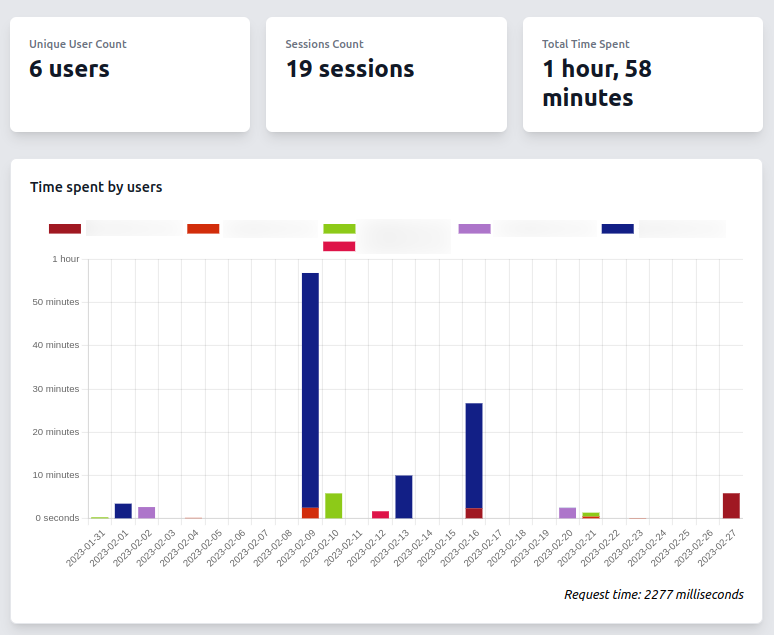
5. Rollout
If the pilot is successful and your organization is ready to roll out TermLynx globally or to a specific department, here are the steps to follow:
5.1 License Agreement & Order Form
Your organization will be required to execute a license agreement. Following the execution, we will send you an order form to authorize automatic payments.
5.2 Payment Method
Once you return the order form, we will email you a link to Stripe to add a payment method.
5.3 Extended Deployment
You can follow the steps to scale the use of TermLynx in your organization:
- Select end-users
- Deploy TermLynx to end-user machines